Do you plan to reinstall Windows Server 2008 R2, but unfortunately whose product key has been lost? How to find Windows server 2008 R2 product key instantly?
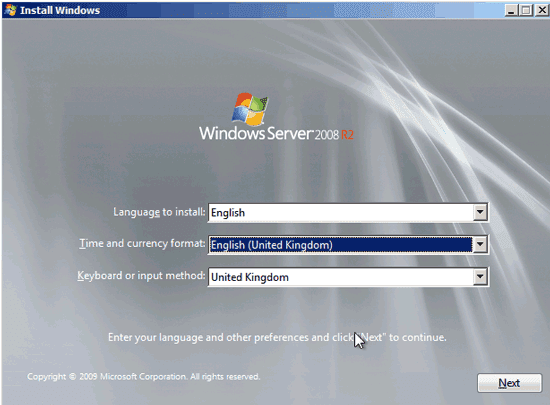
Maybe you can find server 2008 R2 product key from Internet free over and over. However, it doesn’t promise to work for your server computer effectively. But here, there is an effective tool – iSunshare Product Key Finder, which could find Windows server 2000/2003/2008/2012 product key instantly. If you have any doubts, let's see how it works for Windows server 2008 lost product key finder below.
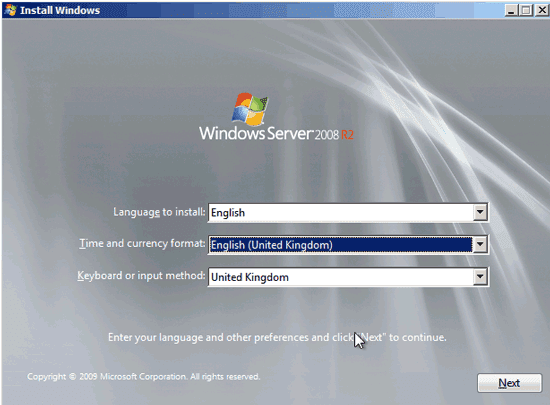
Maybe you can find server 2008 R2 product key from Internet free over and over. However, it doesn’t promise to work for your server computer effectively. But here, there is an effective tool – iSunshare Product Key Finder, which could find Windows server 2000/2003/2008/2012 product key instantly. If you have any doubts, let's see how it works for Windows server 2008 lost product key finder below.
First, get Product Key Finder from Internet.
Search "iSunshare Product Key Finder" in Google, you would find it. Please download it from isunshare website. But the version you just download is a trial version. Only a part of product key could be shown after find product key with this tool. So if you want to find all product keys one time, choose "iSunshare product key finder full version".
Second, install and run Product Key Finder on your computer.
Double-click it to install and run Product Key Finder on computer. And what we should pay attention is that the computer is installed with Windows Server 2008 R2, or have ever been installed with and Windows Server 2008 R2 information in registry file has not been deleted.
When this product key finder tool runs, you can find it is a program to recover product keys (CD Key) for currently installed software, including Windows, Office, IE, SQL Server, Exchange Server, Visual Studio, VMWare, Adobe and other more products. Besides, product key finder could run in any computer with any Windows operational systems, even if the hard disk is crashed.
Now, click "Start Recovery" button to recover Windows server product key.
When this product key finder tool runs, you can find it is a program to recover product keys (CD Key) for currently installed software, including Windows, Office, IE, SQL Server, Exchange Server, Visual Studio, VMWare, Adobe and other more products. Besides, product key finder could run in any computer with any Windows operational systems, even if the hard disk is crashed.
Now, click "Start Recovery" button to recover Windows server product key.
Third, Save All Product Keys (Windows Server Product Key)
Few seconds later, product keys of all products mentioned above and ever installed in computer, list in a form of product key finder screen. Surely Windows Server 2008 R2 product key is included in the form too.
Click "Save" or "Save to File" button to save Server 2008 R2 product key in a text file.
Now, you have found Windows Server 2008 product key successfully. So there would be no problem on product key if you want to reinstall Windows Server 2008 now. More articles about product key or Windows server, please see here:
- Office 2013 Product Key Finder
- How to Reset Forgotten Windows Server 2008 R2 Password Easily
- How to Recover YourWindows 8/7 Product Key on Lenovo Laptop
- Windows Server 2012 R2 Activation Key Recovery Finder


No comments:
Post a Comment