So far, there are several versions of Microsoft Office released. And the popular
versions are surely Microsoft Office 2007/2010. And among them, Word/Excel is
used mostly. So now I mainly talk about some tips on Word/Excel password
encryption and decryption/recovery.
How to Encrypt Word 2007/2010?
- Click the circle Office button on the upper left corner in the surface, then choose Prepare, and select Encrypt Word file from pop-up menu.
- Then we can set up password for Word file in the dialog box of Encrypt Word file.
Encrypt Word 2010
The encryption method of Word 2010 is similar to Word 2003.
Click File, then choose Save as and follow these steps:
Click File, then choose Save as and follow these steps:
- Click on Tools in the upper right corner of the file save dialog box.
- Click on General Options
- The General Options box provides a variety of options: You can enter a
password in the box next to Password to open if you wish the file to be
completely inaccessible without the password.
You can enter a password in the box next to Password to modify if it is OK for others to open the file, but you want to restrict who can make changes to the file.
- Click on OK to close the General Options box
- Select a name for your file and click Save
How to Recover Word Password?
About Word password recovery, Word Password Genius or Office Password Genius would work.
Just download one of them from website iSunshare. If you get Word Password Genius, follow below introduction.
- Install and run it on your computer.
- Click “Open” button to import encrypted Word file. You will see it in the “Encrypted File” later.
- Choose one password attack from “Type of attack”.Four password attacks are available for you to choose, Brute-Force attack, Mask, Dictionary and Smart.
- 4. Click “Start” button in the menu.
How to Encrypt Excel Sheet?
The encryption method and process of Excel is similar to Word encryption
basically, which can refer to encryption of Word. But Excel has Protection
Function besides that.
- In the Tools menu, click Protect, there are three protection types for choice.
- If you click Protect Worksheet, a box will pops up, and you should enter password on it and setup allowable operating on the Excel Sheet for users.
Similarly, Office Password Genius can recover Excel password with the
same affection recovered by Excel Password Genius.
- Download and install Office Password Genius/Excel Password Genius on computer.
- Run it and open encrypted Excel sheet.
- Choose appropriate password attack.If you still remember a part of password, “Mask” attack will help you in short time. However, if you have forgotten all of password, select “Brute-Force”, which is a powerful password attack type. And there are some constraints on password range if you choose “Dictionary” attack. Smart attack isn’t used generally, but still works.
- “Start” recovering Excel password.
Besides, when Word/Excel is encrypted and you don’t know or forget open
password, remove their password is another effective choice. Office Password Remover will give you a hand.
- Get Office Password Remover.
- Run it on your computer and click “Open” to import encrypted Office file.For example, Word/Excel/Access/Outlook/PowerPoint encrypted file can be imported into the software to remove their password.
- Click “Remove Password”.
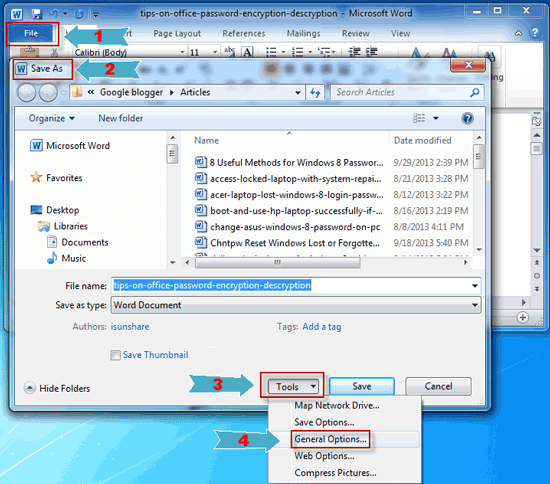




No comments:
Post a Comment