Generally, there are two ways to get Windows 8.1 operational system. You can upgrade Windows 8 to Windows 8.1 with Windows
store, and that would be no problem. But there will be a problem if you choose
to install fresh Windows 8.1 system in your computer. Now you want to
reinstall it but Windows activation key is usually not found. How should do?
Windows 8.1
activation key should be in confirmation email you received after you pay
for it. So if you still keep this email, you can find it easily. Or try to contact Microsoft customer services, to consult for whether and how to get Windows 8.1 product key again.
Unfortunately, if you have deleted this email with
activation key and can't get Windows 8.1 activation key by other ways, find it with Product Key Finder.
Follow these steps to find Windows 8.1 activation key, sometimes we call it product key.
Tips: Product Key
Finder could only find keys for Windows 8.1 which has been installed on your
computer or your computer is now installed with Windows 8.1. If you have never
installed Windows 8.1 in your computer, this tool would not help you find
Windows product key.
Step 1: Install product key finder in your computer
So you have to get product key finder from software website. And then access your computer ever installed with Windows 8.1. Double-click
product key finder tool to install it.
Step 2: Run Product Key Finder and Start Recovery
After product key finder installation, run it directly.
Next, click "Start Recovery". Product key finder tool will recover product keys
for software installed on this computer, including Windows, Office, SQL Server,
IE etc. About few seconds later, you will see product keys appeared in this
program.
Step 3: Save Windows 8.1 product key
When you finish recovering Windows 8.1 product key, choose "Save" or "Save to File" button to keep it in a text on your computer. It would help you if you want to reinstall Windows 8.1 later.
For more convenience, Windows and other software product key should make a
backup in your computer or in another storage disk after you get it or purchase
it.
Related Articles:
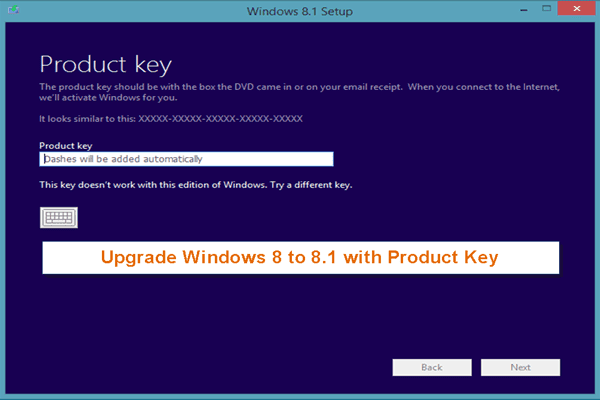


No comments:
Post a Comment