When you lost or forgot administrator password, how to find admin password in Windows 8/8.1 laptop?
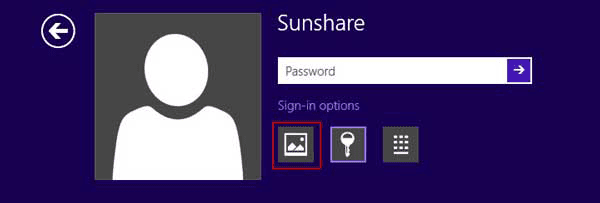
1. Find Windows 8 admin password with PIN code
PIN code is one code with four characters, which is the most special characteristic Windows 8 and 8.1 provides. It is the most convenient way to login Windows 8. When you forgot Windows 8 administrator password, please try to access computer with PIN code. Click “Sign-in options” on Windows logon screen and select PIN code option. Type correct four characters and press Enter.
Go to Control Panel, and click Manage another account to change administrator password. And set new password for administrator.
2. Find Windows 8.1 admin password with picture password
The process is similar to find administrator password with PIN code. Picture password is created when your computer is accessible. You just make three gestures on a picture. When you sign into Windows 8 next time, just picture the three gestures.
Reference: How to set Windows 8 password?
3. Use default administrator to find Windows 8 admin password
Generally, when we install Windows operational system on a computer, one default administrator would be created too at the same time.
While you forgot Windows 8 administrator password, and couldn’t login into Windows 8 or 8.1computer successfully, change to logon Windows 8 with default administrator. And then turn to Control Panel to choose “Manage another account”. Select the administrator you want to change password. Type in and confirm new password for administrator. Even though you couldn’t find out original password for administrator, find new password for it is no problem.
4. Reset Windows forgotten admin password with password reset disk
Password reset disk is available for Windows password reset all the time. It is created when your computer is available. And reset Windows admin password after you are locked out of computer. Insert it to your computer and click “Reset Password” link on logon screen. Reset a new password for administrator account whose password has been forgotten. Click “Next” and “Finish” to make sure Windows forgotten password reset. Similarly, password reset disk finds a new password for administrator on Win 8 computer.
At last, when you don't have the above logon way or password reset disk, choose Windows password recovery tool, such as Windows Password Genius, to recover, reset or remove Windows 8 forgotten password.
Related Posts:
Related Posts:
No comments:
Post a Comment