If you want to factory reset laptop to default settings, you have to make sure hard disk is not destroyed or deleted. If it is, onekey recovery program set in laptop would help you to reset laptop Asus to factory default, even though there is no disc for laptop factory reset.
Steps to factory reset laptop Asus with onekey recovery program:
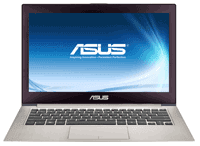 Step 1: Start Asus laptop and when Asus logo appears, press F9.
Step 1: Start Asus laptop and when Asus logo appears, press F9.
Step 2: Press Enter to choose Windows and set it "EMS Enabled".
Step 3: Select system recovery language, and click "Next".
Step 4: "Asus preloading wizard" appears and click "Next".
Step 5: Select one partition option and click "Next".
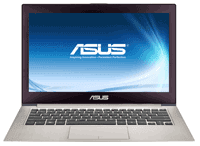 Step 1: Start Asus laptop and when Asus logo appears, press F9.
Step 1: Start Asus laptop and when Asus logo appears, press F9.Step 2: Press Enter to choose Windows and set it "EMS Enabled".
Step 3: Select system recovery language, and click "Next".
Step 4: "Asus preloading wizard" appears and click "Next".
Step 5: Select one partition option and click "Next".
Tick "Only restore Windows to the first partition".
Step 6: Complete system recovery according to the wizard in the screen.
Step 6: Complete system recovery according to the wizard in the screen.
The above is to restore laptop to its default settings. Now see how to restore BIOS settings to default.
- Start Asus laptop and press F2 to access BIOS.
- Set laptop boot from CD-ROM and save boot changes.
- Insert disc and reboot laptop.
- Now laptop would boot from CD-ROM and you only have to make settings according to wizard step by step.
Related Articles:
No comments:
Post a Comment