“Help! I am in terrible trouble. My HP laptop is locked how I unlock it. I failed to figure out the correct password. I need to login the laptop to get my preparation for the final exam! Is there any way I can unlock it without the password?”
In this situation, the users forgot the Windows login password and made the laptop locked. Here we carried out three methods which can help solved this issues.
Method 1: Unlock HP laptop with third party software
In this situation, we do not know which Windows system the HP laptop is installed. Therefore, the users can remove Windows password with the Windows password remove software. iSunshare WindowsPassword Genius is one of the such software that makes password remove easily.
How iSunshare Windows Password Genius can help unlock HP laptop?
Here, you should firstly prepare a USB and an accessible laptop for the password reset disk creation. It is also important to make the USB with enough capacity to store the software.
1. Download the program on another accessible laptop and install it.
2. Run the software and choose USB as the media type. Star the process of burning the password reset disk.
3. Restart the locked laptop and press the boot key F9 all the time until it shows you the boot menu. Choose to boot the computer from USB device.
4. Now you can see the iSunshare Windows Password Genius interface and choose the windows and users account. You need to click the Reset button and make the password empty. In this way, you remove the original password. Lastly, reboot the laptop so that you can enter without password to prepare your final examination.
Method 2: Unlock HP laptop with a password reset disk
I doubt that when your laptop is locked, you are all in mess without knowing how to do. Actually, perhaps you have created a password reset disk before. At this time, you should calm down and find where the reset disk is. You can use it to reset the Windows password at once.
1. Connect the disk with the locked laptop and restart it.
2. When it asks you to enter the password, you can enter the wrong password for several times. In the end, you will get a notice on Reset Password.
3. Follow the steps on Password Reset Wizard to reset the HP laptop password. The Password Reset Wizard will guide you to successfully reset the password.
Of course, there are many other ways to reset or remove HP laptop Windows login password, such as factory reset. Considering that the users still need to the data to prepare the final exam, we do not recommend this way in that it will cost the loss of all computer data.
Related Articles:

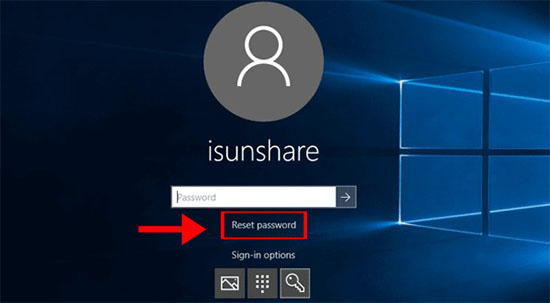
No comments:
Post a Comment